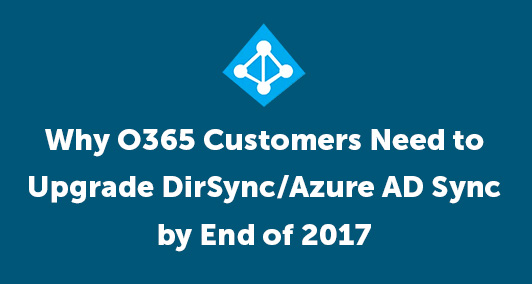In April of 2016, Microsoft announced that support for Azure Active Directory Sync (“Azure AD Sync”) and Windows Azure Active Directory Sync (“DirSync”) would end on April 13, 2017, giving users a full year to upgrade to Azure Active Directory Connect (“Azure AD Connect”).
The support deadline has long passed, but DirSync and Azure AD Sync have continued to function, often with little to no maintenance. However, there is one more date that is, arguably, more important. Azure AD will no longer accept connections from DirSync and Azure AD Sync on December 31, 2017. That means, if you are relying on DirSync or Azure AD Sync on December 31, 2017, your organization’s on-premises to Azure AD synchronizations WILL FAIL.
This mainly applies to Office 365 adoptions that started prior to September 2014, when Azure AD Connect was released. However, it is a good idea to check and see if you are going to be impacted. Please refer to information about the Deprecation Schedule found here.
How to Tell If You Are Using Azure AD Sync or DirSync
Azure AD Sync and Dir Sync require the “Directory Sync Enabled” setting in Office 365 to be set to True. The easiest way to see if you are using DirSync or Azure AD Sync is to log into the Office 365 Portal and select Health – > Directory Sync Status.
If applicable, you will see a warning that your identity synchronization client is outdated and provides a link to the most recent version of Azure AD Connect.
If you see the warning and Directory Sync enabled is True, you need to upgrade to Azure AD Connect by December 31.
Upgrade Options
If you need to upgrade, you have a couple of options. You can do an in-place upgrade and the Azure AD Connect installer will recreate any synchronization rules you created in DirSync/Azure AD Sync. Alternatively, you can perform a parallel install of Azure AD Connect and recreate the rules. The path you chose is whatever fits your organization, however, the upgrade is a good time to assess your current replication strategy and implement any changes.
Evolution of Azure Active Directory Connect
DirSync was the first identity synchronization tool widely used by organizations to easily synchronize on-premise identities with Azure AD directories to access cloud based applications such as Office 365 or Dynamics Online. Azure AD Sync is an advanced version of DirSync with several added features. Azure AD Connect is a new tool that was written specifically for synchronizing identities and includes additional features and flexibility that are not available in DirSync or Azure AD Sync.
To learn more about Azure AD Connect, please see the Microsoft Documentation. RBA’s team of Azure experts can help guide you in the upgrade process. Please contact us for more information.