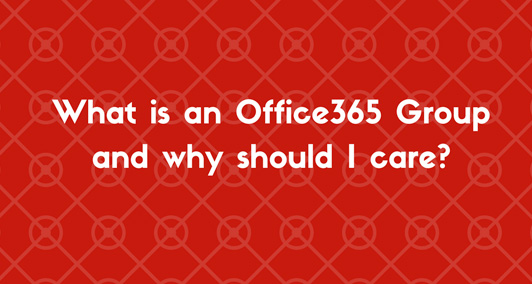Chances are you’ve heard about Office 365 Groups. They’ve been around for approximately 3 years and have been talked about quite a bit at events like SharePoint Saturday, SharePoint Fest and Ignite for the past year or so. But for those of you that don’t yet know what Office 365 Groups are, here’s a short blog that explains what they are and why they’re important.
What is an Office 365 Group?
An Office 365 Group is an Azure Active Directory object. Below is a screenshot of Azure AD showing a traditional Active Directory Group and several Office 365 Groups (surrounded with red box).
Screenshot of Azure Active Directory. Groups that read OFFICE under Group Type are Office 365 Groups.
But Office 365 Groups are no ordinary Active Directory objects. Groups (from here on will refer to them as Groups) are tied to services oftentimes referred to as workloads or resources. When a Group is created, an instance of each of the below services is either created and tied to the Group or the service below can be tied to the Group. Which services below are immediately tied to an Office 365 Group and which ones are not and how to connect them to an Office 365 Group is another subject. I won’t cover that here.
It’s hard to find clear documentation that supports the above notion that the creation of an Office 365 Group creates an instance of a service or can be tied to a service. Here is my source (Embrace Office 365 Groups: Overview and Roadmap presentation from Ignite 2017 in Orlando. Start watching at 7:52). The other thing that is hard to know is if all this functionality is available now in Office 365 or if any of this is in preview. In addition to this, you have licensing to think about. Not all licenses will come with all 9 services above. Pick your poison: search the internet for trying to confirm the above or get into an O365 environment and start playing around.
So, when an Office 365 Group is created, it is tied (or can be tied) to each of the 9 services listed above or fewer if your license doesn’t include them all. In addition, this works the other way around. With most of the services listed above, when a new instance is created, an Office 365 Group is created. Each group has owners and members. If you are an owner of the Rocket3 Group (see Azure AD screenshot above), generally speaking, you have owner access to each of the services associated to that Office 365 Group. If you are a member of the Rocket3 Group, you have member access across all associated services. One place to manage access – pretty cool.
When the Office 365 Group is deleted, all services and all content are deleted with it. There is a soft delete and a permanent delete, but that is a topic for another article.
So in short an Office 365 Group is an Azure Active Directory object that is tied to services (workloads, resources) that group members can use. Here is an introductory article by Microsoft that you may find helpful.
Why should I care?
So now that we’ve looked at what an Office 365 Group is…why should you care?
If you’ve been to a Microsoft event lately or watched O365 grow over the last 2-3 years, it’s plain to see Office 365 Groups, the services that they spawn upon creation and the model for collaborating that they bring about is here to stay.
Groups are at the core of what Microsoft is doing in O365. So if you’re an O365 user, IT Pro or developer, it’s time to drink the Kool Aid and dive in. You have no choice. Assimilate or wither away into the tech world of the not too distant past. In all seriousness, Groups and their associated services are a foundational part of O365, so understanding their capabilities, limitations and nuances will help you regardless of your role in your organization to successfully use/manage them.
The other immediate reason you should care is your cloud migration. If you’re in the process of migrating to the cloud or will be soon, you’ll definitely want to understand the IT Pro side of Office 365 Groups and have a sound plan in place for upgrading Distribution Lists to Groups, naming strategies and policies for Groups, expiration policies, retention policies, Group creation strategy and the list goes on.
Bill