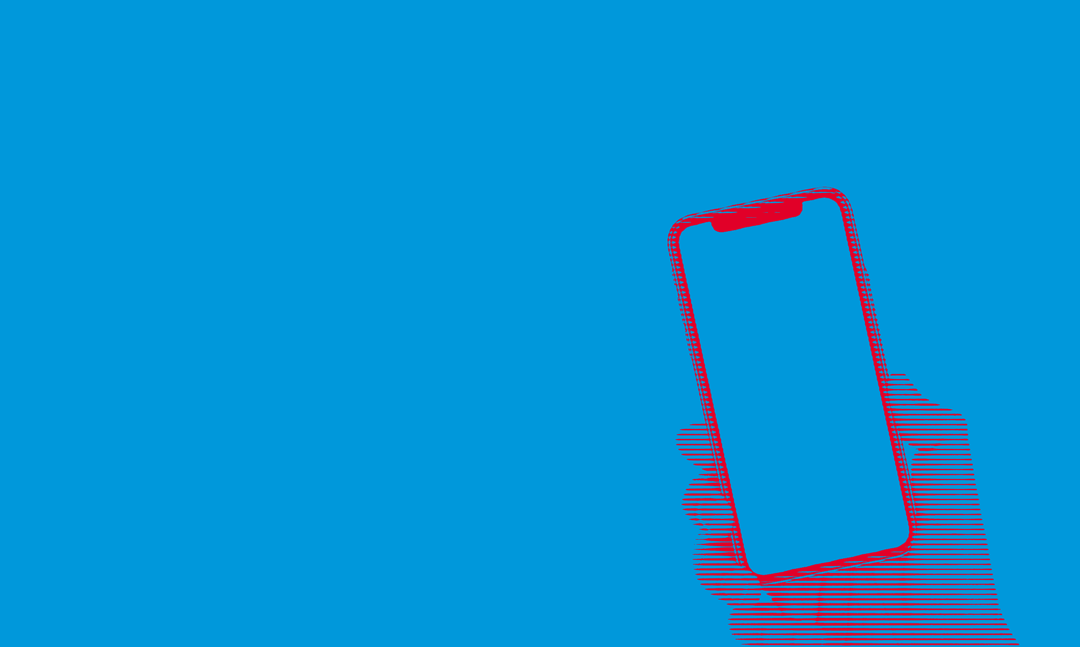| Time to read: About 5-7 minutes | |
| Intended for: Anyone in any industry. Accessibility applies to every website on the Internet. | |
| Key takeaway: More than 66 million Americans have a diagnosable disability of some kind. If you haven’t already, the time to take action and make your website accessible is now. |
When was the last time you walked into a building and didn’t see a handicap parking stall or button to push to automatically open the door? These handicap accessible items are such an ingrained part of our surroundings now that many of us don’t even notice them (until we need them!). My husband recently had a handicap parking pass for almost a year due to an injury to his leg. Taking advantage of handicap-accessible amenities made us realize that while all locations have handicap parking, not all of them implement it in a way that is optimal for the disabled person. And sometimes, their implementation made it more difficult for him to access their location.
Accessibility and websites
As my husband and I went through that experience, it made me think about accessibility in the context of my job. RBA builds websites and other web properties for clients from just about every conceivable industry. Over the course of the past five years we’ve been focusing more and more on ensuring our clients have accessible websites. At times, the lack of focus that some organizations are choosing to put on web accessibility amazes me. The U.S. Census Bureau states that nearly one in five Americans is living with a diagnosable disability: This covers everything from color blindness to hearing and visual impairment (among others). There are more than 66 million people in the United States who have a disability of some kind. If a fraction of those individuals–let’s say 10%–are trying to access your website for information and your site isn’t accessible to them, that’s almost 7 million people that you’ve turned your back on. In addition to those folks not being able to find the information they need, you’re also leaving a lot of revenue on the table!
ADA (Americans with Disabilities Act)
The Americans with Disabilities Act is now being interpreted in such a way that encompasses web properties, which is exposing organizations with inaccessible websites to expensive lawsuits.
Making your web property accessible may sound like a daunting task, but it’s no Mobilegeddon. Ensuring your site is responsive to work across desktops, tablets & smartphones is by far a much bigger endeavor. Sure, some of the accessibility updates you need to make are code related, and for those you’ll need a developer. But there are just as many updates that a content editor can do that will also make a big impact.
The three easiest accessibility updates that a content editor can do are:
- Alt text for images. The easiest thing a content editor can do is to ensure all images have alternative text; this is the text that is read by screen readers for those who are visually impaired or text that shows when an image doesn’t load (some users have browser settings that prevent images from loading).
- Headings for every page. Ensure all of your pages have headings: H1 through H6 are used by screen readers to help give visually impaired users a layout of the page. For sighted users, this would be the equivalent of quickly scrolling down a page to see the highlights before deciding to read every word.
- Descriptive links. Another feature that many screen reader users take advantage of is the ability to navigate by a list of links. This allows them to quickly get to the page or action that they are looking to take on the site. But imagine if when you, as a sighted user, went to a website and only saw:
- Click Here
- Learn More
- Learn More
- Click Here
- Read Blog
- Disclosure
- Disclosure
- Disclosure
- Learn More
This is a very frustrating experience for those who are visually impaired, as they are not able to see the images or text around the links to understand what they are learning more about. Instead, think about how your links could be more descriptive, like Learn more about chocolate chip cookies.
The W3C (World Wide Web Consortium) developed 4 principles of WCAG (Web Content Accessibility Guidelines) and within those principles there are 12 guidelines. The three items above really just scratch the surface. Look for more web accessibility tips, tricks and recommendations in the coming weeks, or reach out to us at RBA and we can help you navigate these waters.